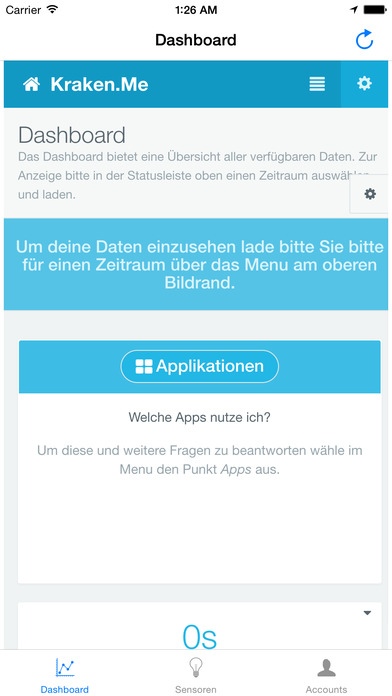Kraken.me 1.2
Continue to app
Free Version
Publisher Description
Our life is entrenched in digital workflows, but at the end of the day, easy questions are hard to answer: What did I do on my phone or computer during the day? Which documents or mails did I access? Which projects did I work on and with whom? Which people are important when? Most of those questions regarding your digital identity are not easy to answer. All these digital footprints are also linked to different goals and intentions. Finding the overarching goal behind different actions is hard, but personal assistants, e.g., Cortana, Siri, and Google Now, prove that the future of computing is personalized. Kraken.me offer a comprehensive tracking suite to capture your personal digital life. No matter if you are mobile, on your laptop, desktop or in your social networks. This will enable you to answer the above mentioned questions and dig deep into your digital footprint. It will also enable us to do research. For example finding links between actions and goals. Reason about the difference between planning and activity. And to build more intelligent system at the end. The overarching goal of Kraken.me is to enable personalized assistance to the user catering to his current goals. We want to know your intentions and goals and enrich your digital workflow with meaningful information at any time. We want to give you more time to concentrate on what is important to you. BATTERY CONSUMPTION Continued use of GPS running in the background can dramatically decrease battery life.
Requires iOS 7.0 or later. Compatible with iPhone, iPad, and iPod touch.
About Kraken.me
Kraken.me is a free app for iOS published in the System Maintenance list of apps, part of System Utilities.
The company that develops Kraken.me is TU Darmstadt Telecooperation. The latest version released by its developer is 1.2.
To install Kraken.me on your iOS device, just click the green Continue To App button above to start the installation process. The app is listed on our website since 2015-01-29 and was downloaded 1 times. We have already checked if the download link is safe, however for your own protection we recommend that you scan the downloaded app with your antivirus. Your antivirus may detect the Kraken.me as malware if the download link is broken.
How to install Kraken.me on your iOS device:
- Click on the Continue To App button on our website. This will redirect you to the App Store.
- Once the Kraken.me is shown in the iTunes listing of your iOS device, you can start its download and installation. Tap on the GET button to the right of the app to start downloading it.
- If you are not logged-in the iOS appstore app, you'll be prompted for your your Apple ID and/or password.
- After Kraken.me is downloaded, you'll see an INSTALL button to the right. Tap on it to start the actual installation of the iOS app.
- Once installation is finished you can tap on the OPEN button to start it. Its icon will also be added to your device home screen.